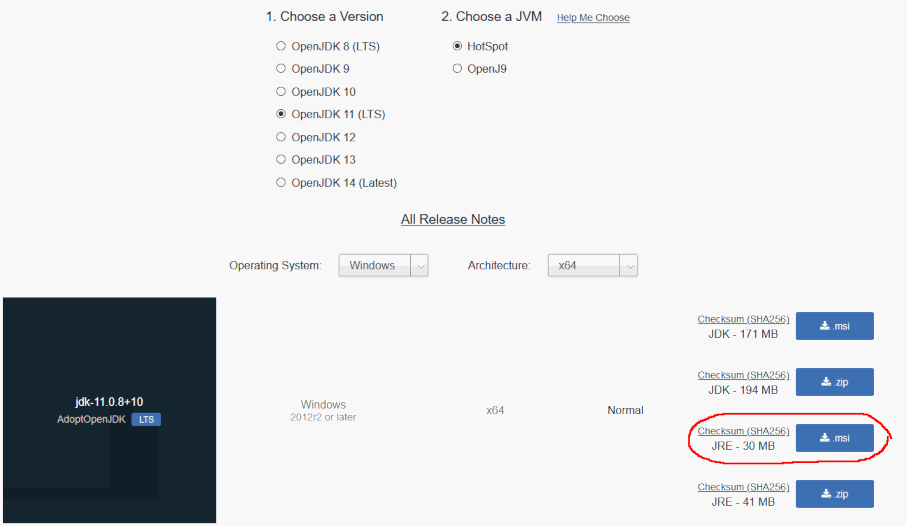Download
VirtualScope v0.19.0 22.11.2020:
VirtualScope v0.18.0 23.07.2020:
Installation
VirtualScope requires a Java runtime environment (JRE) to be executed. If this is missing on your computer, the application launcher will guide you to the download site of AdoptOpenJDK. VisualScope runs with OpenJDK 8 or above.
During installation make sure to also install the JAVA_HOME variables and the JavaSoft (Oracle) registry keys:
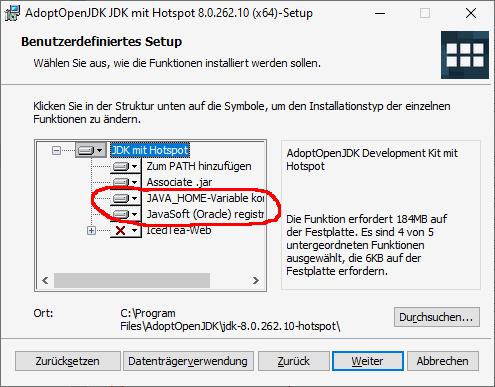
If you are low on disk space, don't choose the default download. Instead select 'Other platforms' to download the smaller JRE package:

Choose your operating system and the architecture of your system on the next page. In the remaining options choose the .msi installer for the Java runtime environment (JRE):